My Little Slice of Homelab Heaven
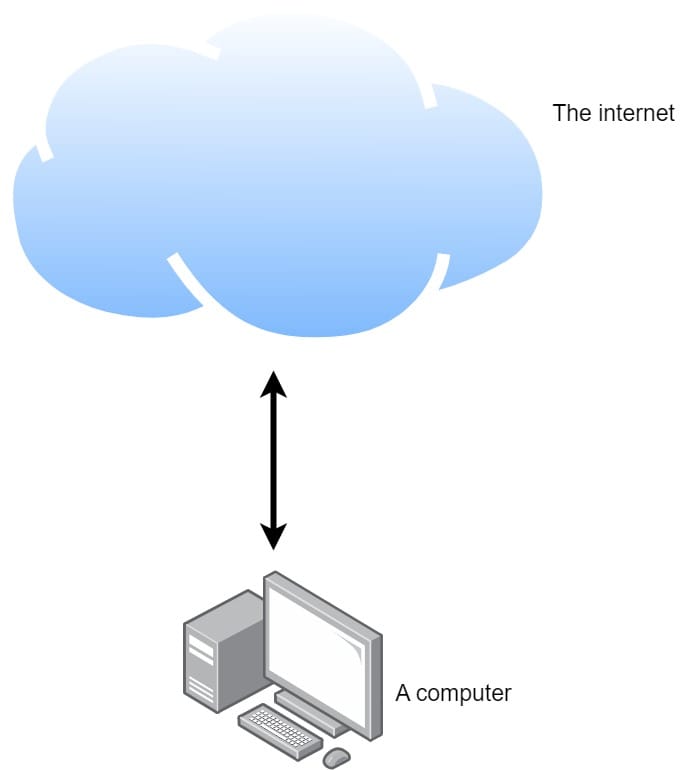
I don't know about you but when it comes to working on things, I find it easier and less stressful to work in a safe environment. By this, I mean that I would much rather build a server and break it in my homelab than I would in a production environment.
My earliest attempts at a homelab were from 20yrs ago when my wife brought home a cd for something called Ubuntu.
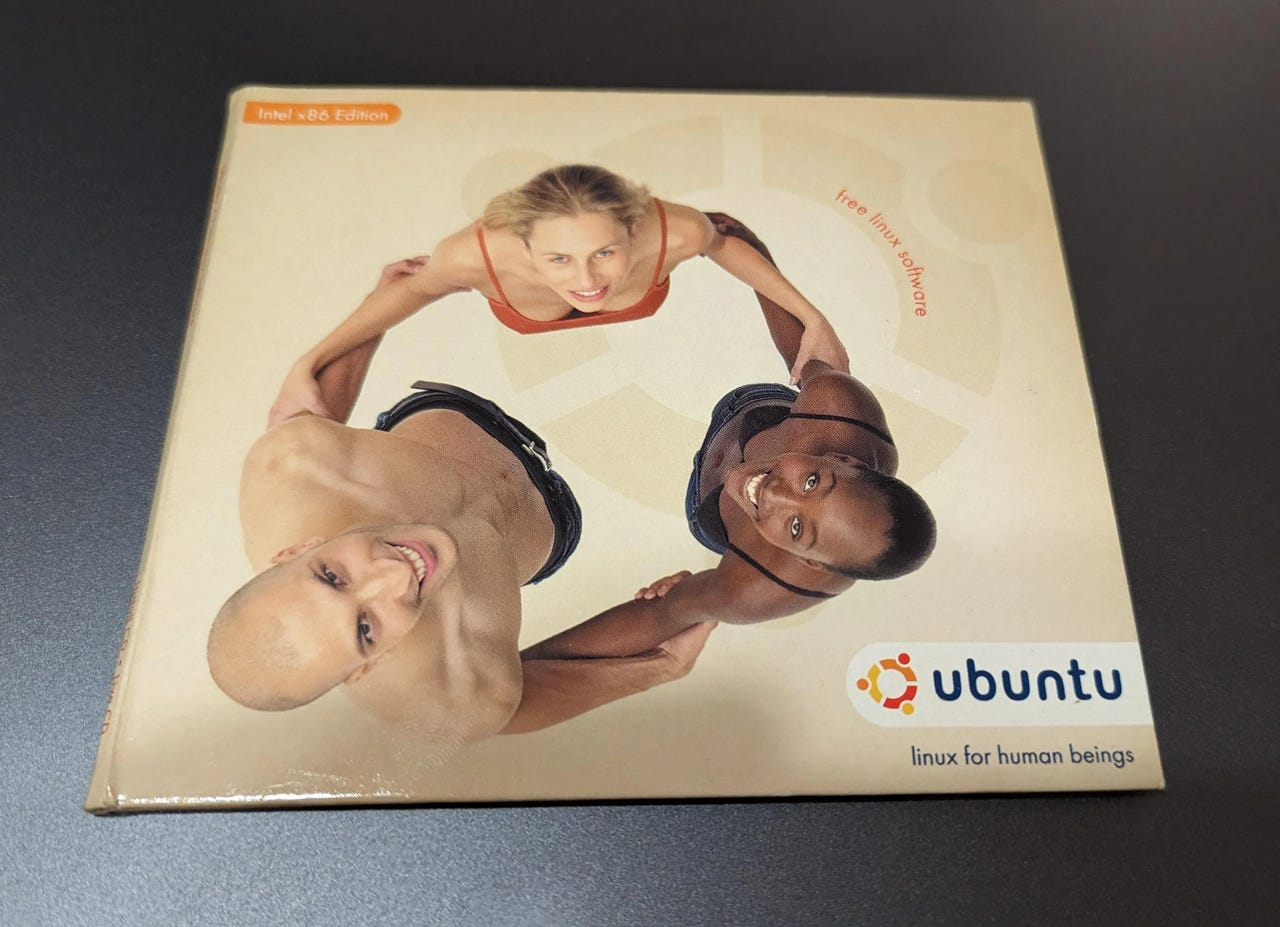
At the time, I didn't have a spare computer to install this on and virtual machines hadn't become what they are today. It wasn't until I was able to get my hands on a spare computer that I could boot up the cd and explore the wonderful world of Linux and the Ubuntu variant.
Although it is now 20yrs later, my homelab servers are mainly Ubuntu.
Speaking of homelabs, I would like to show you mine....
Living in Sydney, Australia means that I have access to something called Graysonline. (Click here for more info). Graysonline is an auction site that sell returned or ex-lease equipment. This includes computer equipment. I was lucky enough to buy a brand new in box 42RU server rack from Grays for only $94 plus fees. The rack retails for approx $1500 brand new!
Here is the photo of the rack from the Graysonline website:

After getting the rack home, I transferred my equipment to it. This equipment includes
1 x Lenovo M93 desktop - This runs Proxmox which then in turn hosts two VM's,
- Opnsense - I have just begun using Opnsense as my router/firewall.
- Linuxlite - This was used to manage the Opnsense VM
3 x HP 800 G2 mini computers. - Each of these have the following:
- Proxmox
- i7-6700
- 32GB RAM
- 1 x 256 M.2 drive for the Proxmox install
- 1 x 1TB SSD for the VM storage

1 x Fortinet Fortiswitch 124E-POE - This is a 24 port switch.
My network consists of 2 Unifi UAP-AC-LR access points plus an 8 port 60W Unifi switch.
1 x QNAP 431-X2 NAS - This is a four bay NAS that I have used as a shared drive for the family. This includes photos, documents and any important media. The photos are backed up locally to a Truenas install.
1 x HP N54L - This is running Truenas. It is used to backup my QNAP NAS. I have the following drives:
- 1 x SSD for the OS
- 2 x 2TB drives in a mirror plus 1 x 256GB SSD as a cache drive.
Before I added the cache drive, the initial backup of my photos (approx 850GB) took about 2 days. After adding the cache drive and redoing the initial backup, it took a few hours!
I plan to upgrade the network soon so that I have multiple network connections throughout my house.
For the homelab, I run a Proxmox Backup Server VM that runs on one of my Proxmox hosts. I have a directly connected USB drive that is used to store the VM backups.
My homelab is always evolving and changing. This means that the servers that are on there now may not stay on there.
Some of these include:
- Plex - (https://www.plex.tv/en-au/)
- Docker - (https://www.docker.com/)
- Invoice Ninja - (https://invoiceninja.com/)
- Proxmox Backup Server - (https://www.proxmox.com/en/proxmox-backup-server)
- Home Assistant - (https://www.home-assistant.io/)
- Vaultwarden - (https://github.com/dani-garcia/vaultwarden)
- LibreNMS - (https://www.librenms.org/)
My lab also includes a Reolink NVR with 4 x RLC-843A cameras and a Reolink POE doorbell.
Reolink NVR - https://reolink.com/product/rln8-410/

Reolink RLC-843A Cameras - https://reolink.com/product/rlc-843a/

I plan to make an updated network diagram soon of my network. I see the value in a good well planned network diagram to ensure the support of the network is consistent.




